Before you take a big sigh of relief at the thought of the current school year coming to an end, it's time to start thinking about all things tech for the new school year and take advantage of the many great end of year sales. One of the items on top of most students’ school lists is a new laptop. When picking out a new laptop for school, there are a number of factors to consider. These factors include the level of the student's education, what the student will be studying, the school's requirements, the portability and battery life of the laptop as well as its value for money.
Buying a laptop like everything else, requires consideration as to what it will be used for, not all students need a powerful laptop or lots of capacity. Primary school students are likely to only require a laptop that has the capability of running a few small Apps, whereas a high school student and then again a tertiary student will require a laptop with many more capabilities. Similarly, you will need to consider what the student will be studying or what subjects and courses they'll be undertaking. For example, a student studying design will require a laptop that is capable of running graphic software, has a dedicated graphic card, and requires more speed and storage space, compared to a student who simply needs the internet for browsing or simple Apps for note-taking. Further consideration should be given to lightweight laptops that are easy to carry between classes or lectures plus a good battery life that can hold out for an entire day of study. Last but not least, the durability of the laptop needs to be considered.
In this blog, we’ll provide you with an understanding of the computer’s internal components, what to look for and some examples of laptops currently available in the market which may fit your requirements. This will help you compare the many different options available in the market and lead you to choose the most suitable option for your needs.
When it comes to the internal components of a laptop (computer or computers in general), there are 4 components that determine the capability of a computer. These are CPU, RAM, HDD/SSD Storage and Graphic Card.
CPU (Processor) is the brain of your computer; faster CPUs run programs faster. For primary school students an entry-level process, i.e. Intel i3 CPU or an AMD Ryzen 3 would be sufficient, but going up from this to Intel i5 or Ryzen 5 is okay too.
RAM (Memory) determines how well your laptop will perform when multiple applications are open and being used (or when one big application is in use). The general rule is, the more the better. But for students, the standard amount required is 8Gb.
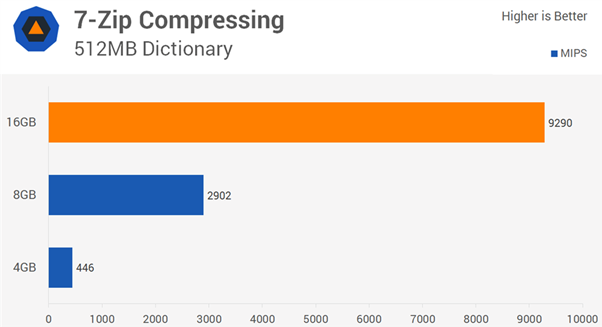
HDDs and SSDs are two different types of storage. HDD is the older technology, and they are susceptible to shock and vibration, which doesn’t make them great for portability purposes. However, SSDs are much more suitable for portability. Therefore, we recommend laptops with SSD for students. Generally, student laptops don’t need too much storage, 250GB or 500GB is sufficient.
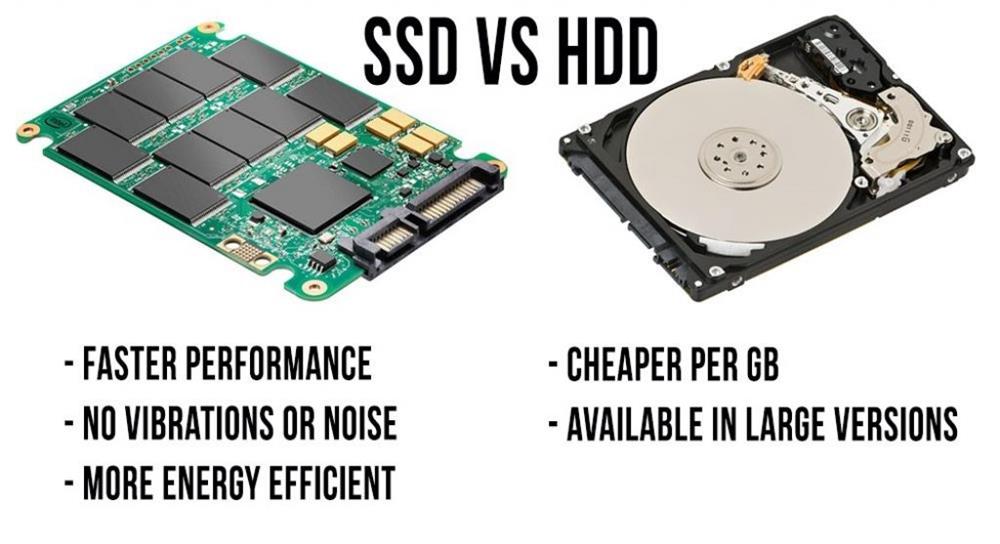
A Graphic Card processes the image on your screen. They are either onboard (built into the Mainboard/CUP) or dedicated. Onboard graphic cards are sufficient for students using the laptop for browsing websites, emailing, etc. Dedicated graphic cards are suitable for graphic performance software, i.e., photo editing, video editing and more importantly gaming which most students will be tempted to do on their laptops. Therefore, when buying laptops it is important to make sure the laptop has the capability to run some games.
Lastly, the type of screen needs to be considered. Some schools require students to have touchscreen laptops. It is important to know that touchscreens are very expensive to replace, so make sure your home content insurance covers accidental damage to your laptop.
The above should provide you with a good general guide on what to consider and look for when choosing a laptop for students. Following, we’ve included some examples of laptops which our team of experts consider as good options for students. Please note, the following is not sponsored.
Microsoft Surface Laptop Go 2
With a RAM of 4GB - 8GB, Storage of 128 or 256 GB SSD, a processor that is about 15-30% faster than its predecessor model, plus a pixel touch display, full day battery and ultralight design, the Surface Laptop Go 2 ticks many of the boxes for being a great device for primary and high school students. Another bonus is that the device is affordable. Depending on their studies, this laptop could also be considered for higher education students.

Acer Aspire 5
The Acer Aspire 5 is a cost-effective yet feature-packed laptop, making it an excellent choice for high school and university students on a budget. Powered by an Intel or AMD processor, with configurations offering up to 16GB of RAM, it delivers a snappy performance for everyday tasks. The Full HD display provides a crisp and immersive viewing experience, ideal for research, document editing, and multimedia consumption. The Aspire 5's inclusion of a variety of ports, including USB, HDMI, and an SD card reader, enhances connectivity options for external devices and presentations. With a backlit keyboard, it facilitates productivity during late-night study sessions.

Apple MacBook Air (M1, 2020)
For those students who prefer to work in a macOS ecosystem, the 2020 MacBook Air is worth consideration. With its Apple M1 chip with 8-core CPU, the MacBook Air is a powerhouse coupled with a vibrant Retina display, making it ideal for those students in creative disciplines such as design, music, video editing, etc. Along with this, its sleek design, lightweight build, and impressive battery life caters to students who are always on the go.

Gigabyte G5
The Gigabyte G5 is a gaming laptop that doubles as a robust option for students who require a bit more power to handle intensive tasks. With its powerful graphics card, high-speed processor, and ample storage, it is an excellent choice for higher education students studying computer science, engineering, or other such disciplines. The G5's large display with high refresh rates is also well-suited for students learning programming.

Microsoft Surface Go 3
The Microsoft Surface Go 3 is an excellent choice for students in primary and early high school levels. Its compact size and lightweight design make it easy for younger students to carry, while the touch screen and optional Surface Pen support interactive and creative learning experiences. The Surface Go 3's affordability, combined with its versatility as a tablet or a laptop, makes it an attractive option for budget-conscious parents. It is suitable for educational apps, online assignments, and basic productivity tasks commonly encountered in the early stages of education. While its processing power may not be sufficient for intensive tasks of some disciplines, it serves as a reliable and portable device for younger students who primarily need it for educational purposes and light content consumption.

The above should provide you with a good general guide on what to consider and look for when choosing a laptop for students. You may also like to do some research into the laptop brand that you are considering purchasing. Simply type in the brand plus “factory faults” or “problems” into Google and read the results.
Do you need a replacement battery or charger for your laptop? Laptop Plus stocks adapters for over 40,000 different laptop models. Discover our range here: https://www.laptopplus.com.au/laptop-adapters-chargers


